CAT ET 2024A 2023A 2019C Diagnostic Software for Caterpillar Machine
Product Description
Caterpillar Electronic Technician (Cat ET) is diagnostic software required to communicate, diagnose and service electronically controlled Cat engines, and machines. When connected to an Electronic Control Module (ECM), a technician has the ability to diagnose existing and potential problems, configure and calibrate the product, and obtain data for analysis.
Caterpillar Electronic Technician is a diagnostic software used to troubleshoot and diagnose issues with Caterpillar machinery. It allows the user to connect to the machinery, view diagnostic trouble codes and information, and run diagnostics and tests. CAT ET also provides access to wiring diagrams and other technical documents. The software also has a built-in toolbox that allows technicians to quickly and easily access parts and service information.
Features:
Brand: Caterpillar
Name: Caterpillar Electronic Technician (CAT ET 2024A)
Date of update: 2024
Download size: 500Mb
Type: Diagnostics Software
Languages: English
Operating system: Windows 10/11 (only 2019C support Win7)
Instructions: Included in the package
Installation: 1 PC
Version: 2023A; Old versions: 2022C; 2022B;
2022A; 2021 A/B/C; 2019C etc.
Supported Hardware: Caterpillar Comm Adapter 3, Nexiq USB-Link 1/2; RP-1210C-Compliant
Communications Adapter(Noregon® DLA+ 2.0 Adapter Kit, Other Compliant
Adapters).
Functions:
– View active and registered diagnostics.
– View events where irregularities occurred and were recorded by the ECM.
– View the status of a group of parameters (temperatures, pressures, etc.)
simultaneously.
– Register and record performance data.
– Graph a group of state parameters.
– View the current configuration of an ECM.
– Change ECM configurations.
– Diagnostic tests.
– Calibrations.
– Print reports and diagnostic results.
PC
Requirements
Recommended Configurations
PC containing a 2.0 GHz dual-core processor
3GB RAM
3GB of the available hard disk drive
DVD-ROM drive (optionally)
15.4-inch XGA Screen (1280x1024 compatible)
Microsoft Windows™ 7 Professional or Windows 8 Professional, Windows 10
Professional (Not tested with Home Edition) (Note: Windows 8 RT is not
supported)
RS232 port with 16550AF UART or compatible (for use with Comm Adapter II)
USB 1.1 or 2.0 port (for use with Comm Adapter 3)
Ethernet RJ45 connector
Built-in pointing device or mouse
For security purposes, Microsoft Internet Explorer version 11 or newer or
Microsoft Edge is recommended.
Note: The most recent version of Microsoft Internet Explorer may not be
validated to work with the service tool.
Caterpillar electronic technician 2021B with WinFlash future is an updated
version of the caterpillar dealer diagnostic software that can help technicians
to diagnose existing and potential problems with their electronically
controlled Caterpillar Engines and Machines.
To get the vehicle information the Cat ET software must be connected to the
Electronic Control Module (ECM). For this purpose, you need a suitable diagnostic
link adapter (DLA), for instance, Genuine CAT Comm Adapter III.
Support Models:
&

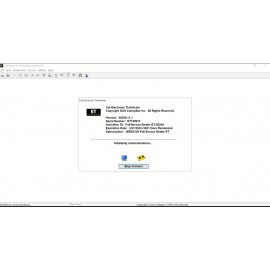
-270x270.jpg)
-270x270.jpg)
-270x270.jpg)
-270x270.jpg )

-270x270.jpg )
-270x270.jpg )
-270x270.jpg )
-270x270.jpg )
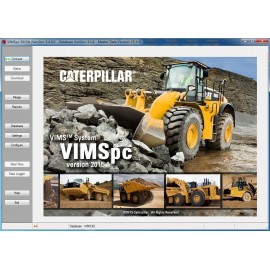
-270x270.jpg )
-270x270.jpg )
-270x270.jpg )
-270x270.jpg )
-270x270.jpg )
-270x270.jpg)
-270x270.jpg)
-270x270.jpg)
-270x270.jpg)
-270x270.jpg)
-270x270.jpg)